GitHub Copilot for Business Fundamentals Training
Overview
GitHub Copilot is an AI pair programmer that helps you write code faster and with less work. It draws context from comments and code to instantly suggest individual lines and whole functions.
In this course, GitHub’s experts will equip your team with the knowledge of GitHub Copilot’s Core features, business benefits, governance & controls, future roadmap, and frequently asked questions.
Offering level
- Fundamentals [100]
Target Audience
- Developers
- Team Leads
- Development Leaders
- Project Managers
Key features and benefits
GitHub Copilot is an AI-powered tool that assists developers in writing code. Some of the reasons enterprises can start looking into adopting GitHub Copilot is:
- Increase Efficiency: With the help of GitHub Copilot, developers can write code more quickly and efficiently.
- Improve Code Quality: GitHub Copilot can suggest code snippets and offer guidance on best practices.
- Reduce Workload: GitHub Copilot can automate repetitive tasks, freeing up developers to work on more important tasks.
- Easier Onboarding: When new developers join a team, it can be sometimes challenging for them to get up to speed on the codebase.
Adopting GitHub Copilot can help companies improve their development processes, increase productivity, and reduce errors, ultimately leading to better software and happier developers.
Delivery methods
Remote
- Unit of Delivery: class
- Participants: maximum 16 students
Syllabus
This engagement will consist of one session covering the following topics:
- Copilot Features and Benefits
- Demos
- Future Roadmap
- Governance & Control
- Frequently Asked Questions
Learning outcomes/business outcomes
After completing this training, learners will be able to:
- Understand the benefits and how to start using GitHub Copilot
- Understand how to write code faster
- Stay in the development flow longer for the solution
- Focus on the Business use case and Problem Statement
After this engagement, your team will be able to:
- Reduce time spent on repetitive tasks
- Reduce time spent on boilerplates
- Limit context switching between different tools
- Improve the developer experience
Prerequisites
- GitHub Enterprise Cloud Account
- GitHub Copilot Enabled
- Visual Studio Code, Visual Studio, Neovim, and the JetBrains suite of integrated development environments (IDEs).
- GitHub Copilot extension installed on the IDE
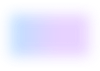
How can we help?
Let's build a customized solution that meets all of your needs.